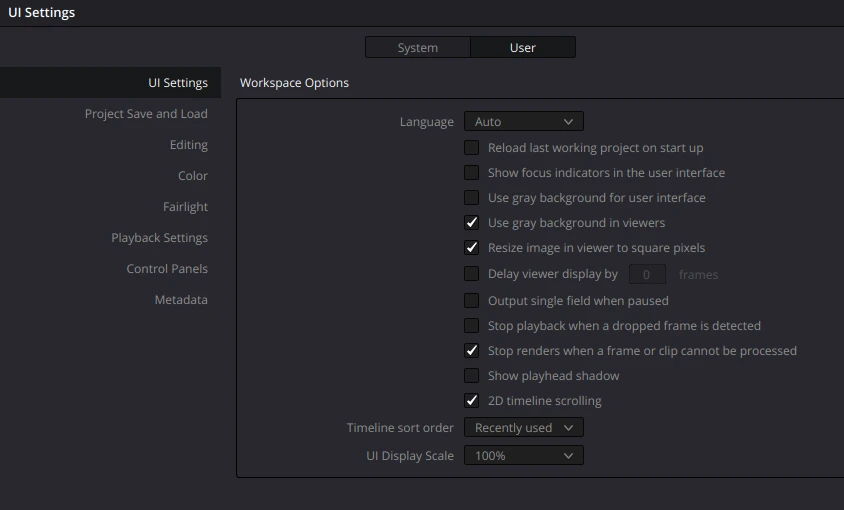
If you’re a new user or are using Davinci Resolve on a different computer or a different monitor than usual, then you might open Davinci only to discover that all the buttons and UI controls are too small. Here’s how to fix that.
Click on “DaVinci Resolve” in the upper left menu, and then click on “Preferences”. When you see the popup window, click on the “User” tab at the top, and then click on the “UI Settings” tab on the side.
Go to “UI Display Scale” and increase the percentage. Then quit & re-launch Davinci.
If the UI controls are still too small, then go back and increase the UI Display Scale percentage further.