You have the IP Webcam app installed on your phone, and you’ve clicked “start server”, but when you type to navigate to the IP address shown by the app, the web page just loads and loads and eventually times out without ever showing you the video feed. You just see this:
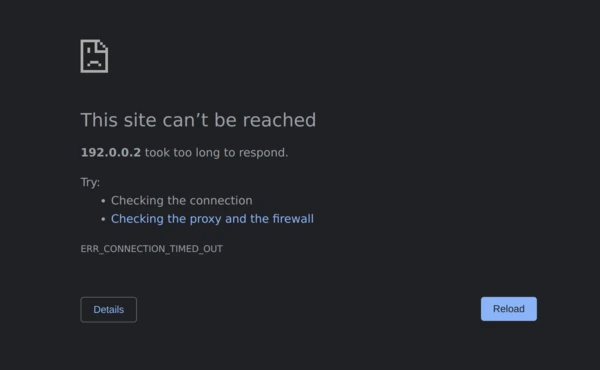
That’s what I saw this morning. Then I realized something was odd. IP Webcam shouldn’t be giving me an IP Address that starts with 192.0… Those addresses are usually reserved by ISPs or used internally for routers. It’s not an IP address that should normally be assigned to a device that is connecting to a home router. That’s when I realized my stupid mistake.
Wifi was switched off on my phone, so of course the IP Webcam app wasn’t connecting as a device to my router. I switched my phone’s Wifi back on, restarted IP Webcam, and then saw that IP Webcam was giving me a more reasonable IP Address (192.168.1.4:8080). I put that into my browser, and wallah — there was my video feed 🤦
If you can’t load or see IP Webcam’s video feed when you put the specified IP address into your browser, then check to make sure your phone’s wifi is turned on, then restart IP Webcam.