Category: Content Creation
-
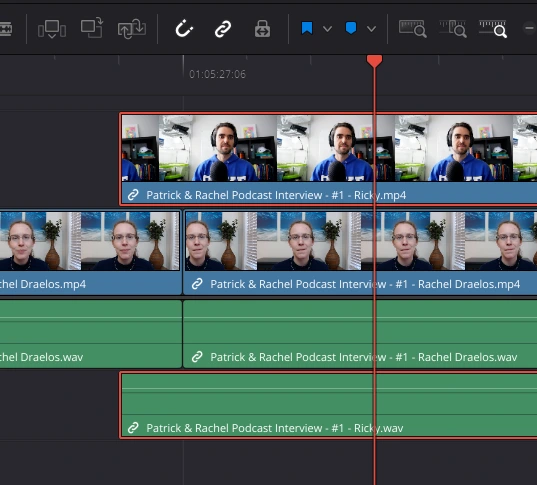
How to Move Davinci Resolve Timeline Clip by One Frame
Click on the clip that you wish to move. Once it is selected, you can move it one frame to the right by hitting period (“.”) or one frame to the left by hitting comma (“,”).
-
![[Solved] Davinci Resolve UI Controls Are Too Small](https://cyberspacecitizen.com/wp-content/uploads/2024/01/Screenshot-from-2024-01-15-18-27-11.webp)
[Solved] Davinci Resolve UI Controls Are Too Small
If you’re a new user or are using Davinci Resolve on a different computer or a different monitor than usual, then you might open Davinci only to discover that all the buttons and UI controls are too small. Here’s how to fix that. Click on “DaVinci Resolve” in the upper left menu, and then click…
-
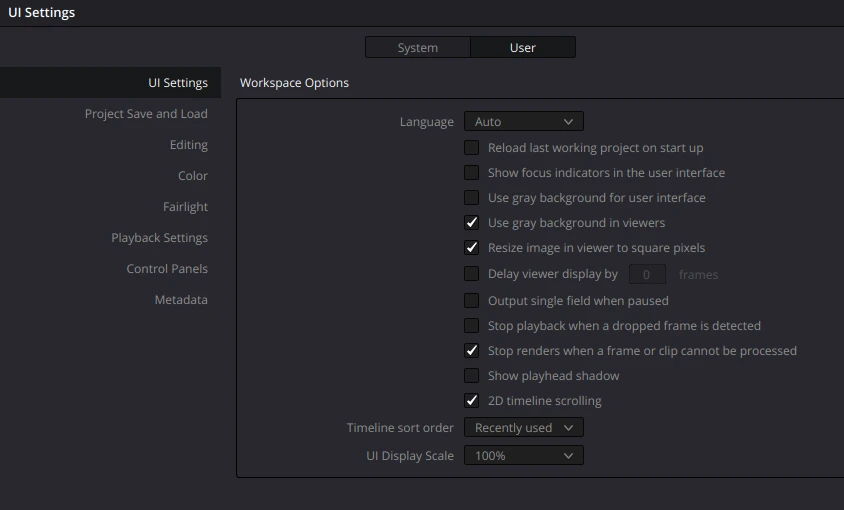
How to Move Davinci Resolve to 2nd Screen
Step 1: On the top menu bar, click “Workspace” then hover over “Primary Display” then click on your 2nd screen (which may be named something like “HDMI-0”. Step 2: Again click on “Workspace” and then click on “Reset UI Layout”. Now quit and then re-launch Davinci Resolve. If you try to open a project in…
-
![[SOLVED] No Audio from mp4 in Davinci Resolve on Linux](https://cyberspacecitizen.com/wp-content/uploads/2023/11/Screenshot-from-2023-11-10-11-00-43.webp)
[SOLVED] No Audio from mp4 in Davinci Resolve on Linux
You’ve installed Davinci Resolve on Ubuntu or another Linux distribution, you’ve imported an mp4 file and added it to your timeline, but there’s no audio. What’s going on? The problem is that although Davinci Resolve can handle most audio and video codecs on Windows, the same is not true when Davinci is running on Linux.…
-
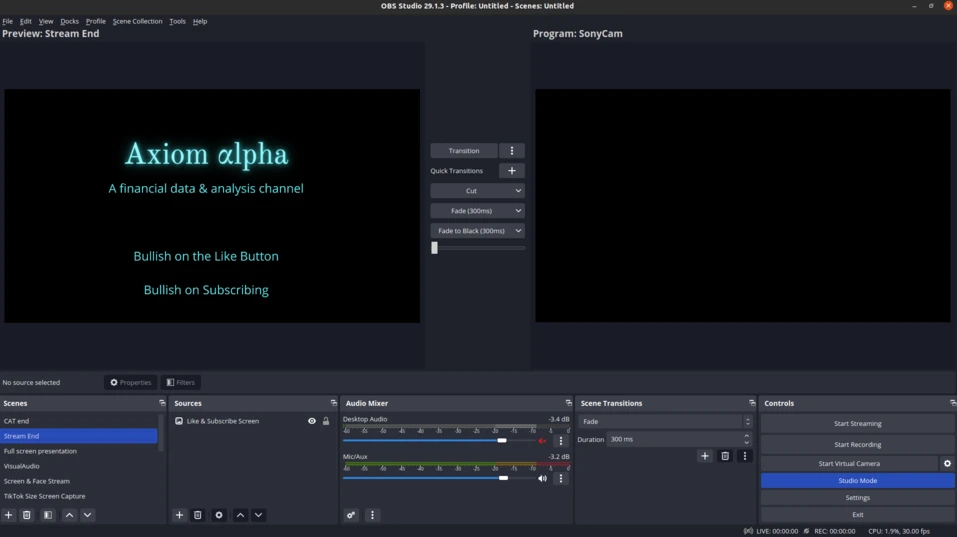
7 Software Tools Every Linux-Based Content Creator Must Know
Whether you’re creating videos or music, you’re going to run into more issues using Linux than you would using Windows or MacOS. For example, none of the following software tools are available on Linux: However, Linux lovers do have alternatives available. This article contains a list of the 7 most important software tools that Linux-based…