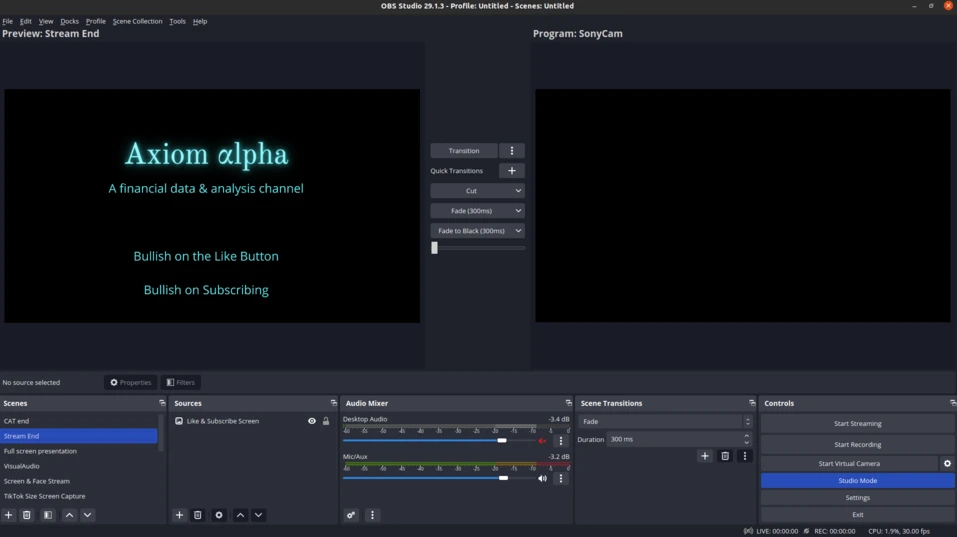
Whether you’re creating videos or music, you’re going to run into more issues using Linux than you would using Windows or MacOS. For example, none of the following software tools are available on Linux:
- Final Cut Pro
- Adobe Premiere Pro
- FL Studio
- GarageBand
- Clipchamp (video editor built into Windows 11)
- CapCut
- Cakewalk Next
However, Linux lovers do have alternatives available. This article contains a list of the 7 most important software tools that Linux-based content creators should know in order to be the most productive.
1. OBS Studio
OBS Studio is a free & open source software for video recording, audio recording, and live streaming.
You can record videos from a camera, by screen recording, by capturing video from stored video files, or a combination of all of those. You can also record audio from a microphone, and you can pass the audio through noise gates and other audio filters so that even if you’re recording in a room with some background noise, your video or livestream will sound clear.
Here are a few things I personally use OBS Studio for:
- Removing noise from my microphone audio before the audio is captured by Zoom
- Recording Youtube videos
- Livestreaming to Youtube
2. OpenShot
OpenShot is a free & open source video editing software. When I started the Axiom Alpha Youtube channel, I edited all my videos with OpenShot. It can get the job done, although the more sophisticated features are not very intuitive. OpenShot also has a bad habit of crashing if you make and then undo several edits in a row on a large video file. However, it’s free and it works on Linux which is more than can be said of either Final Cut Pro or Adobe Premiere Pro.
3. Davinci Resolve
Davinci Resolve is a free video editing software comparable to Final Cut Pro or Adobe Premiere Pro. It works on Linux and is far superior to OpenShot in terms of usability. However, the free version doesn’t support many audio and video codecs on Linux. To get around that, I paid for the upgraded version, Davinci Resolve Studio. It costs less than $300 for a lifetime license which makes it much cheaper than Adobe Premiere Pro. Annoyingly, there are still a few common codecs (such as AAC) which are not supported even by Davinci Resolve Studio, but you can get around that by converting the codec to one that is supported using FFmpeg.
4. FFmpeg
FFmpeg is a free & open source terminal-based software program that can manipulate multimedia files and streams. For example, FFmpeg can change the codec used by a video or audio file, trim or concatenate files, and rescale videos.
5. VLC Media Player
VLC is a free & open source multimedia player. It can open and play almost any type of audio or video file and can tell you what kind of codecs were used.
6. LMMS
LMMS is a DAW (Digital Audio Workstation) software similar to FL Studio, except LMMS is free & open source whereas FL Studio is neither. You can use LMMS to create music.
7. Audacity
Audacity is a free & open source audio recording and manipulation software. You can use Audacity to create music, although it’s not intended for that. Audacity is most useful for creating original sounds or manipulating audio files.